Based on the findings of a survey of 1000 teachers across Europe, HistoriCall offers ready-to-use content and an innovative methodology to connect European history with today’s challenges for students, their communities and the world.
HistoriCall is designed for educators and teachers in secondary schools working with students from 13 to 16 years old. Related subjects are for example: history, civic education, geography, and languages. HistoriCall is free of charge and available in 24 languages.
Modules
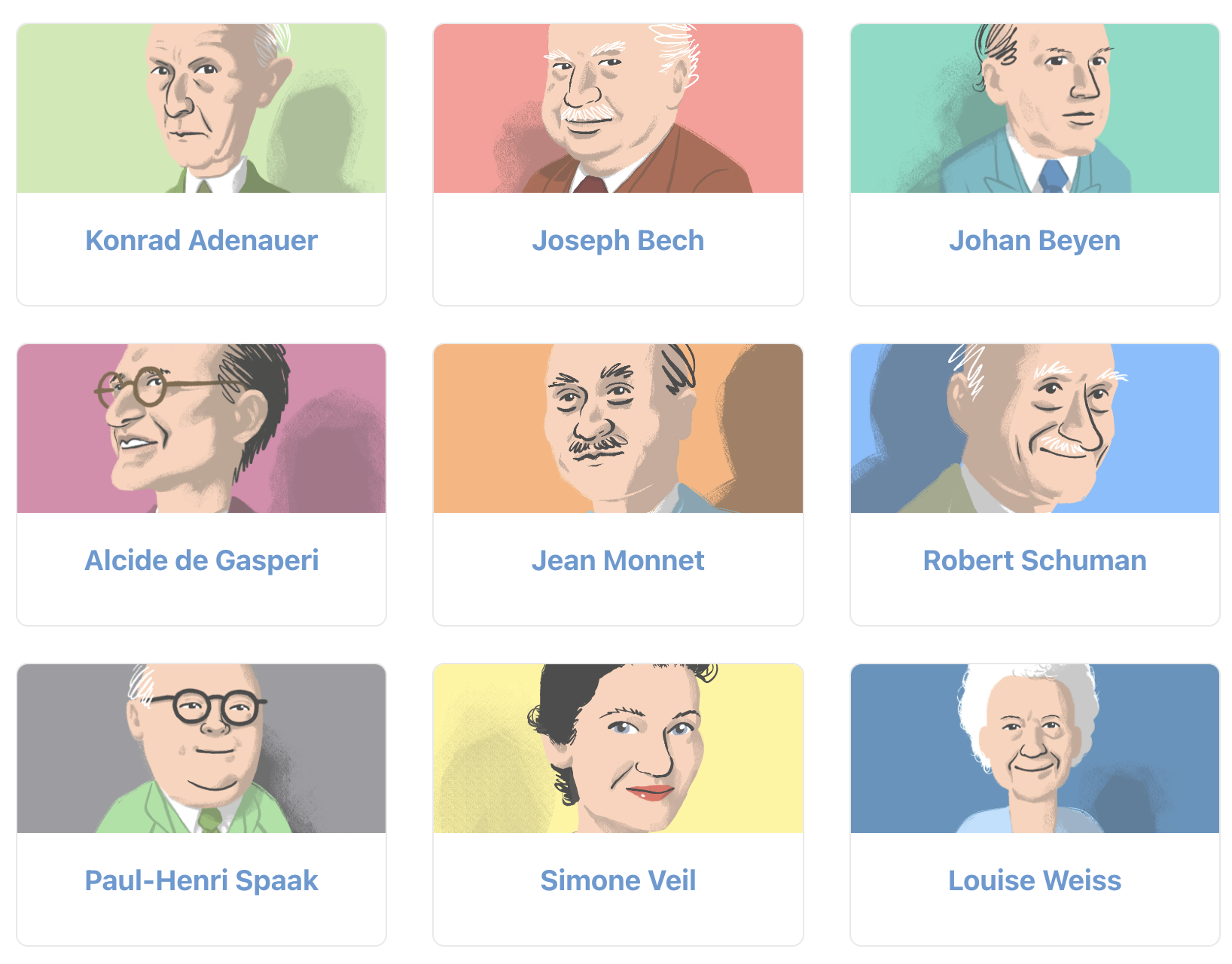

Methodology
Multi-perspectivity is at the core of the HistoriCall’s methodology. The HistoriCall's pedagogical approach creates personal and meaningful links to historical figures and events through the “visible thinking” method. This is a student-oriented method that puts their questions at the centre. It externalises the processes of thought so that students get a better handle on them. Through a simple set of questions, students develop critical thinking skills to deepen their understanding. This approach not only conveys historical knowledge, but also helps understanding about why it is still relevant today for each learner. Audio-visual, age-appropriate, up to date, trustworthy, and accessible materials will support students’ learning. The Visible Thinking Method has been developed by researchers from Harvard University’s “Project Zero” together with teachers and students.
Next steps
Launch of the module “Disinformation”
Autumn 2025
Students will dive into historical case studies, increase their media literacy skills and discover how the human brain deals with disinformation.
Launch of the module “Discrimination”
Spring 2026
Further topics will be developed and released gradually based on the teachers’ survey and a continuous needs assessment.
Quotes from teachers
Interactive, fun, engaging, learning in a new way, modern, playful, connecting past to present and reflecting on the future.
The students understood that the values promoted by the EU pioneers are timeless and represent an example for today
I am planning to use [it] when teaching about media, technology, storytelling, and projects on the European Union - for example on European Day and when implementing European topics in everyday school life
Based on the methodology and interactivity of the HistoriCall, students will acquire competencies like critical thinking, connecting history with the present and understanding leadership. To ensure that all teachers are well prepared for their modules, the learning objectives for each module are provided in a standardised PDF format at the start of the module. These PDFs are accessible and specific to each module.
The expertise of the learning and outreach team guarantees that the HistoriCall is age-appropriate and engaging. The content is fact-checked by our curators as well as external academic experts. A team of international illustrators and video producers designed the audio-visual elements. The different modules follow the latest standards of instructional design in e-learning, with text and audio-visual content complemented by interactive elements such as quizzes, content creation by students, and group/solo work. All activities aim to connect the past with students’ reality today, ensuring a meaningful learning experience.
Nothing, the HistoriCall is free of charge.
Practical aspects
To login, students need to enter a code that the teacher downloads and distributes to students. This is explained in detail in the teachers’ manual in each module. We recommend downloading the codes before the lesson. Entering the codes only takes a few minutes.
Teachers can tailor the length of each module according to their needs. The duration can range from watching a six-minute video followed by a short quiz to one or more 50-minute lessons, depending on the level of detail teachers wish to cover.
There are no limitations on the numbers of students working on a module at the same time.
The HistoriCall is designed to be used online but some parts can be downloaded (e.g. students’ quiz results) for offline use.
The HistoriCall meets accessibility standards to ensure that everyone can benefit no matter their location or which device they are using (PC, Mac, laptop, tablet, smartphone etc.). Teachers and students need an internet connection to use the HistoriCall.
Each module starts with a short manual that includes suggestions on integrating the module into your classroom teaching. For any additional questions, please email us.
To explore synergies and see how you could contribute to the HistoriCall project, please email us with the subject: “HistoriCall Support”.
Technical aspects
The HistoriCall works on all devices (PC, Mac, laptop, tablet, smartphone etc.) and with all internet browsers (e.g. Edge, Chrome, Safari etc.). Teachers and students need an internet connection to use the HistoriCall.
Please refer to the teachers’ manual on the landing page of each module. There you will find detailed information on how to create “groups” to learn with your class in a closed environment. In case any non-urgent questions remain, please contact us.

